How to transfer contacts data to iPad

Considering that a number of users using iPad is still growing, more and more people find themselves in need of backup or synchronize contacts. For these purposes there is a simple solution PhoneCopy.com, which we've prepared this tutorial for.
Next help and advices are on page How to
IF YOU NEED TO TRANSFER CONTACTS FROM iPad please use another guide
How to start?
You need an iPad with an operating system version 4.0 and higher (e.g. 4.0, 4.0.1, 4.1, 5.0.1, 6.0, 7.0, 8.0, 9.0 etc). Let us just remind you, that for now PhoneCopy for iPad only transfers contacts. The list of officially supported devices is here.
Transfer contacts to your iPad
Run the Apple AppStore on your iPad and search for PhoneCopy application, which you can download free of charge (we've been using version 1.02 in this tutorial). After downloading and installation, go through following steps.
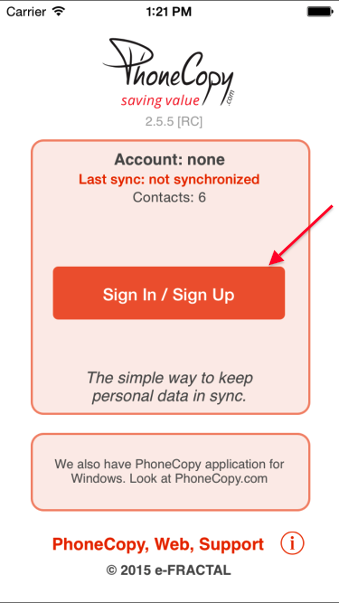
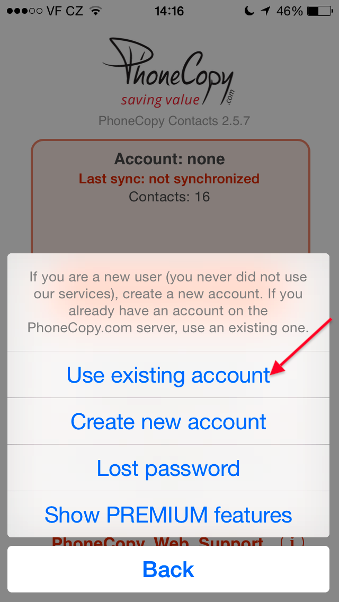
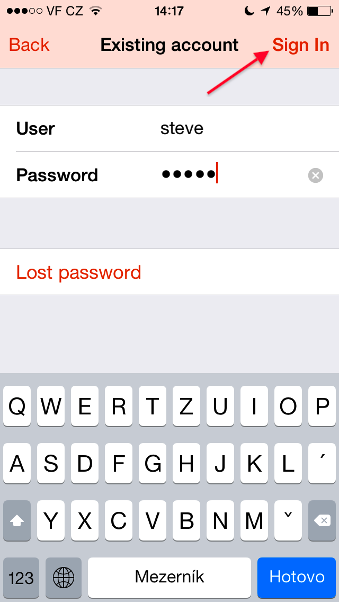
Now you can transfer contacts from PhoneCopy.com server to your iPad.
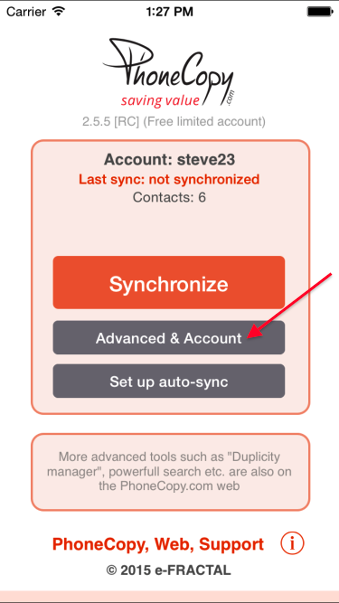
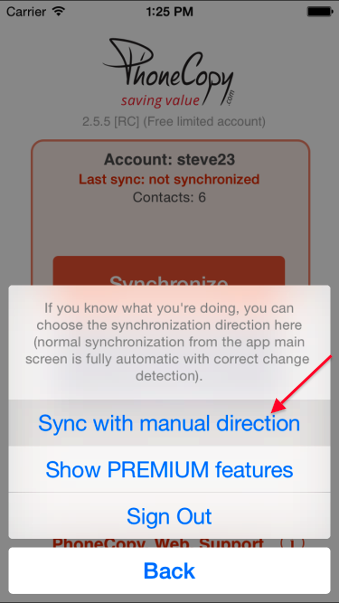
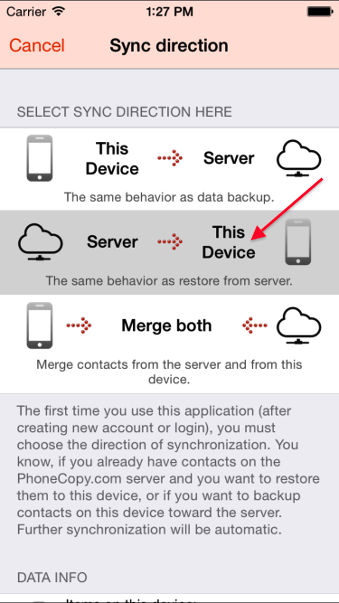
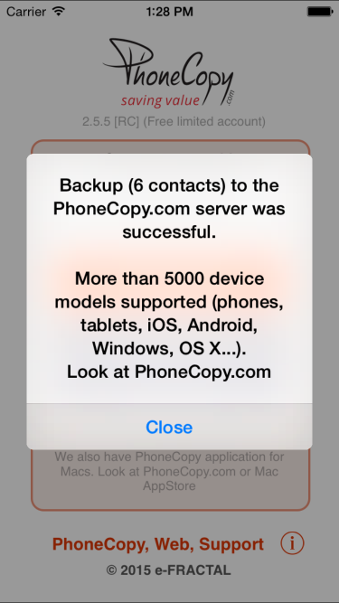
If you wish, you can also set automatic contacts backup and synchronization. That will keep your contacts up-to-date everytime you come to location you set.
Now you have all your contacts synchronized in your iPad. PhoneCopy can also be used as a regular synchronization service, should you lose your phone or the stored data, or if you just run out of battery and you need to see your contacts online. Also, on your online account, you will see full history of your contacts, as well as the data that you've deleted in between the synchronizations. You can find them in an archvie from where you can restore them. And if this is still not enough of a backup for you, you can download a .CSV file, that you can store in your computer.
IF YOU NEED TO TRANSFER CONTACTS FROM iPad please use another guide
