Backup contactos, photos, videos, sms messages and call logs from Huawei P40 Lite jny-lx2
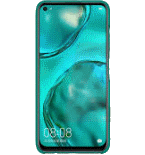
Available guides for synchronization to the secure cloud
Supported functions
- contact synchronization
- sms backup
- call log backup
- photo synchronization
- video synchronization
- automatic sync
Huawei P40 Lite jny-lx2 is supported on PhoneCopy. Please note that following settings may vary a little depending on the firmware version.
Confirmed models
Confirmed versions
- Android 10
News
- 28/5/23
- Huawei P40 Lite jny-lx2 phone was synchronized by PhoneCopy user in Singapore. His contactos and sms messages were transferred.
- 10/2/22
- We just got first user of Huawei P40 Lite jny-lx2 in El Salvador! Someone just backed up his contactos from a new phone.
- 24/12/21
- First user from Botswana just synced his contactos on Huawei P40 Lite jny-lx2 phone.
- 10/1/21
- Huawei P40 Lite jny-lx2 phone was synchronized by PhoneCopy user in United States. His contactos were transferred.
- 26/11/20
- We just got first user of Huawei P40 Lite jny-lx2 in Malaysia! Someone just backed up his contactos from a new phone.
Android versions running on Huawei P40 Lite jny-lx2
PhoneCopy for Android app supports various Android versions. Our users synchronized their Huawei P40 Lite jny-lx2 running Android 10 (100.00%).
Huawei P40 Lite jny-lx2 users around the world
According to our statistics, PhoneCopy users use Huawei P40 Lite jny-lx2 for data backup in countries Philippines (Pilipinas) - 78.01%, El Salvador - 14.18%, Sri Lanka (Sri Lankā, ශ්රී ලංකාව, இலங்கை) - 2.13%, Malaysia (Mǎláixīyà, 马来西亚, Malēṣiyā, மலேசியா) - 2.13%, United States (Estados Unidos, États-Unis, ‘Amelika Hui Pū ‘ia) - 1.42%, Singapore (Singapura, Xīnjiāpō, 新加坡, Singapur, சிங்கப்பூர்) - 0.71%, Mexico (México, Mēxihco) - 0.71%, Botswana - 0.71%.
Histogram depicts Huawei P40 Lite jny-lx2 backup with PhoneCopy around the world.
Text guideline - How to backup
From Huawei P40 Lite jny-lx2
- Download our PhoneCopy for Huawei application to your mobile device.
- After launching the application, create a new account from the application. If you have already created an account on web pages www.phonecopy.com, log in to this existing account in the application.
- After succesful login press "Synchronize" for complete synchronization, or press "Advanced & Account", select "One-way sync" and after choose "This device >> server" for one-way sync.
More detailed information and instructions include screenshots: how to backup and synchronize contacts from Huawei
For more information about our app, visit our PhoneCopy for Huawei page.
Let us just remind you, that for now PhoneCopy for Android transfers to server contacts, photos, videos, Call Logs and SMS.
En el caso de problemas con la sincronización, contacte con nosotros.
To Huawei P40 Lite jny-lx2
- Download our PhoneCopy for Huawei application to your mobile device.
- After launching the application, create a new account from the application. If you have already created an account on web pages www.phonecopy.com, log in to this existing account in the application.
- After succesful login press "Synchronize" for complete synchronization, or press "Advanced & Account", select "One-way sync" and after choose "Server >> this device" for one-way sync.
More detailed information and instructions include screenshots: how transfer contacts to Huawei
For more information about our app, visit our PhoneCopy for Huawei page.
Let us just remind you, that for now PhoneCopy for Android transfers to server contacts, photos, videos, Call Logs and SMS.
En el caso de problemas con la sincronización, contacte con nosotros.
Comentarios de usuarios
To leave a comment please sign in.
-
I received the notification to sycronize messages and cotacts since the tenth day of this month.I gave a try but unsuccesful to syncronize.That made outgoing calls very impossible.So please assist as soon as possible. georgeweikel16, 26/12/23
-
We didn't find any synchronized phone in your profile. Are you sure you received notification from PhoneCopy?
-


