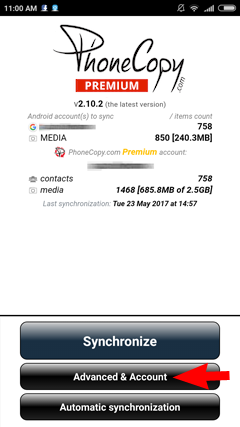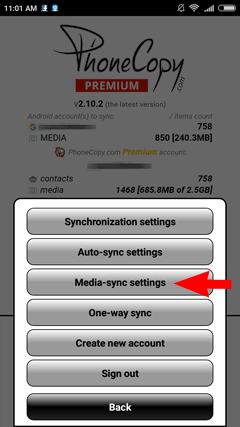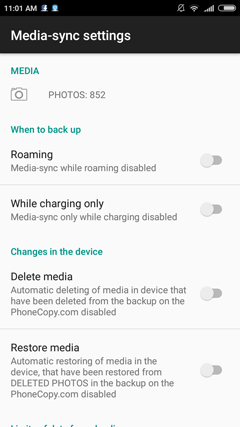How to set up video backup on Android
PhoneCopy Video Backup is available to both Basic and Premium customers. With the difference that monthly Premium subscription users have a 1GB cloud storage available as a part of their plan. Go to subscription settings and select the desired storage size. You can always upgrade or downgrade your storage as you go.
Users with active 1 or 3-year subscription can easily switch their subscription to the monthly plans as well. The remaining duration of their subscription will be used as a discount.
Setting up android video backup
First, make sure you have the latest version of PhoneCopy downloaded on your device.
In your PhoneCopy for Android application, navigate to Advanced & Account, Synchronization settings, checking the Media option and selecting Videos.
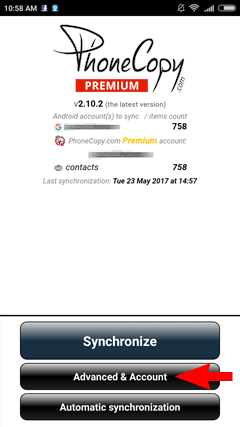
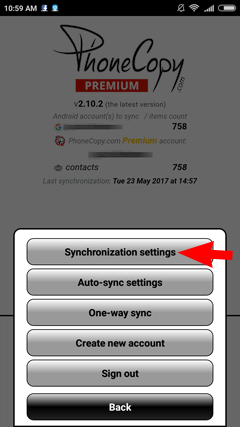
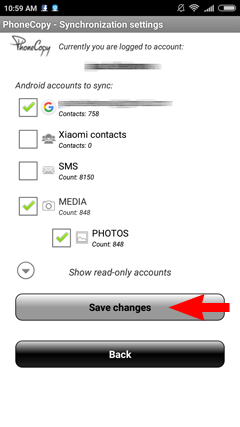
Additional media sync settings
You can tweak your media sync settings by going to Media-sync settings.