Sauvegarder contacts, calendrier, photos, vidéos et call logs depuis LYF LF-2403N
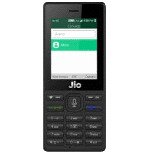
Available guides for synchronization to the secure cloud
Supported functions
- synchronisation des contacts
- synchronisation du calendrier
- call log backup
- synchronisation des photos
- synchronisation des vidéos
- synchronisation automatique
LYF LF-2403N est pris en charge avec PhoneCopy. Veuillez noter que les paramètres suivants peuvent varier légèrement en fonction de la version du micrologiciel.
Confirmed models
Confirmed versions
Nouvelles
- 24/09/2020
- Someone used PhoneCopy for backup of this phone model in Inde. His contacts were transferred.
versions KaiOS fonctionnant sur LYF LF-2403N
L'application PhoneCopy pour KaiOS prend en charge diverses versions de KaiOS. Nos utilisateurs ont synchronisé leur LYF LF-2403N avec KaiOS 2.0 (50.00%), KaiOS 2.5 (50.00%).
Le graphique illustre la sauvegarde de LYF LF-2403N avec PhoneCopy, exécutée sur différentes versions de KaiOS.
LYF LF-2403N utilisateurs dans le monde
LYF LF-2403N est privilégié pour la sauvegarde des contacts par les utilisateurs de PhoneCopy dans plusieurs pays du monde - Inde (Bharôt, ভাৰত, ভারত, Bhārat, ભારત, भारत, Bhārata, ಭಾರತ, Bhāratam, ഭാരതം, Bharôtô, ଭାରତ, ਭਾਰਤ, भारतम्, Bārata, பாரதம், Bhāratadēsam, భారత దేశం) - 100.00%.
L'histogramme illustre la sauvegarde de LYF LF-2403N avec PhoneCopy dans le monde entier.
Guide textuel - Comment sauvegarder
À partir de LYF LF-2403N
- Download our PhoneCopy for KaiOS from application KaiOS Marketplace to your mobile device.
- After launching the application, create a new account from the application. If you have already created an account on web pages www.phonecopy.com, log in to this existing account in the application.
- After succesful login press "Synchronize" for complete synchronization, you can choose "This device >> Server" for one-way sync.
If you need more help with the settings, visit our step by step screenshot guide: How to synchronize contacts to phone with KaiOS
If you need more help with the settings, visit our step by step screenshot guide: How to backup contacts from phone with Kai OS
En cas de problemes dans la synchonisation, veuillez nous contacter.
Vers LYF LF-2403N
- Download our PhoneCopy for KaiOS from application KaiOS Marketplace to your mobile device.
- After launching the application, log in to this existing account in the application.
- After succesful login press "Synchronize" for complete synchronization, you can choose "Server >> This device" for one-way sync.
If you need more help with the settings, visit our step by step screenshot guide: How to synchronize contacts to phone with KaiOS
If you need more help with the settings, visit our step by step screenshot guide: How to backup contacts from phone with Kai OS
En cas de problemes dans la synchonisation, veuillez nous contacter.
Commentaires des utilisateurs
Pour laisser un commentaire identifiez-vous.
-
-
Мы обнаружили проблему с неправильной датой рождения у одного из ваших контактов.
-



aitemt70, 28/03/2021