Backup контакты, календарь, photos, videos and call logs from LYF Jio F41T
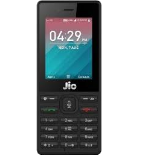
Available guides for synchronization to the secure cloud
Supported functions
- contact synchronization
- calendar synchronization
- call log backup
- photo synchronization
- video synchronization
- automatic sync
LYF Jio F41T is supported on PhoneCopy. Please note that following settings may vary a little depending on the firmware version.
Text guideline - How to backup
From LYF Jio F41T
- Download our PhoneCopy for KaiOS from application KaiOS Marketplace to your mobile device.
- After launching the application, create a new account from the application. If you have already created an account on web pages www.phonecopy.com, log in to this existing account in the application.
- After succesful login press "Synchronize" for complete synchronization, you can choose "This device >> Server" for one-way sync.
If you need more help with the settings, visit our step by step screenshot guide: How to synchronize contacts to phone with KaiOS
If you need more help with the settings, visit our step by step screenshot guide: How to backup contacts from phone with Kai OS
In the case of problems with synchronization, please contact us.
To LYF Jio F41T
- Download our PhoneCopy for KaiOS from application KaiOS Marketplace to your mobile device.
- After launching the application, log in to this existing account in the application.
- After succesful login press "Synchronize" for complete synchronization, you can choose "Server >> This device" for one-way sync.
If you need more help with the settings, visit our step by step screenshot guide: How to synchronize contacts to phone with KaiOS
If you need more help with the settings, visit our step by step screenshot guide: How to backup contacts from phone with Kai OS
In the case of problems with synchronization, please contact us.
Комментарии пользователей
To leave a comment please sign in.
-
-
Hi, i am sorry, but from Google we synchronize main calendar only.
-



Best.
Petro. khoroshyy, 10.06.2022