How to synchronize contacts between PhoneCopy and Windows 8

We prepared easy instructions for users of PhoneCopy.com, how you can synchronize contacts from PhoneCopy to computer, which has Windows 8 operating system .
Other help and advices you can find on page How to
How to start?
You need an PC with an operating system Windows 8 and application PhoneCopy for Windows 8. You can find it in "Windows Store" in "Productivity" section. Start the application or just follow this link
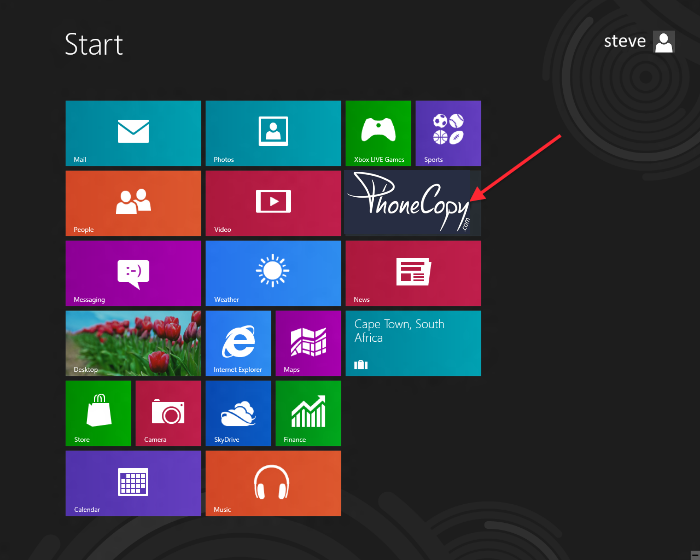
Synchronize contacts from your account on PhoneCopy to Windows 8
Open PhoneCopy application and read initial instructions.

If you don't have an account on PhoneCopy.com, choose "Create new account". If you already have an account on PhoneCopy.com, choose "Use existing account".

When you create new account, you will see registration for. Fill all boxes and click to "Sign up".

If you already have an account, fill your login credentials. "Pick folder" to select where will be your contacts stored.

On next page start synchronization by pressing "Synchronize" button.

On first synchronization you will be asked for synchronization direction.

In case you don't have contact in selected source you will be noticed.

When you will add any contacts to selected directory you will see it synchronized to PhoneCopy after next sync.

You can see page, where are informations about your synchronize.

