Backup contacts and calendar from Apple Mac OS X
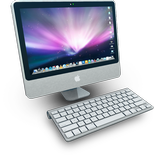
Available guides for synchronization to the secure cloud
Supported functions
- contact synchronization
- calendar synchronization
- automatic sync
Apple Mac OS X is supported on PhoneCopy. Please note that following settings may vary a little depending on the firmware version.
Confirmed models
mac os x versie 10.6.6 (build 10j567)
mac os x version 10.10 (build 14a238x)
mac os x version 10.10 (build 14a261i)
mac os x version 10.10 (build 14a283o)
mac os x version 10.10 (build 14a298i)
mac os x version 10.10 (build 14a299l)
mac os x version 10.10 (build 14a314h)
mac os x version 10.10 (build 14a329f)
mac os x version 10.10 (build 14a329r)
mac os x version 10.10 (build 14a343f)
mac os x version 10.10 (build 14a361p)
mac os x version 10.10 (build 14a379b)
mac os x version 10.10 (build 14a386b)
mac os x version 10.10 (build 14a388a)
mac os x version 10.10 (build 14a388b)
mac os x version 10.10 (build 14a389)
mac os x version 10.10 (build 14a389a)
mac os x version 10.10.1 (build 14b17)
mac os x version 10.10.1 (build 14b23)
mac os x version 10.10.1 (build 14b25)
mac os x version 10.10.2 (build 14c106a)
mac os x version 10.10.2 (build 14c109)
mac os x version 10.10.2 (build 14c1510)
mac os x version 10.10.2 (build 14c1514)
mac os x version 10.10.2 (build 14c2043)
mac os x version 10.10.2 (build 14c2055)
mac os x version 10.10.2 (build 14c2513)
mac os x version 10.10.2 (build 14c68k)
mac os x version 10.10.2 (build 14c81f)
mac os x version 10.10.2 (build 14c81h)
mac os x version 10.10.2 (build 14c94b)
mac os x version 10.10.3 (build 14d105g)
mac os x version 10.10.3 (build 14d113c)
mac os x version 10.10.3 (build 14d127a)
mac os x version 10.10.3 (build 14d130a)
mac os x version 10.10.3 (build 14d131)
mac os x version 10.10.3 (build 14d136)
mac os x version 10.10.3 (build 14d2134)
mac os x version 10.10.3 (build 14d87p)
mac os x version 10.10.4 (build 14e11f)
mac os x version 10.10.4 (build 14e17e)
mac os x version 10.10.4 (build 14e26a)
mac os x version 10.10.4 (build 14e36b)
mac os x version 10.10.4 (build 14e46)
mac os x version 10.10.5 (build 14f1017)
mac os x version 10.10.5 (build 14f1021)
mac os x version 10.10.5 (build 14f1505)
mac os x version 10.10.5 (build 14f1509)
mac os x version 10.10.5 (build 14f1605)
mac os x version 10.10.5 (build 14f1713)
mac os x version 10.10.5 (build 14f1808)
mac os x version 10.10.5 (build 14f1909)
mac os x version 10.10.5 (build 14f1912)
mac os x version 10.10.5 (build 14f19a)
mac os x version 10.10.5 (build 14f2009)
mac os x version 10.10.5 (build 14f2109)
mac os x version 10.10.5 (build 14f2315)
mac os x version 10.10.5 (build 14f2411)
mac os x version 10.10.5 (build 14f2511)
mac os x version 10.10.5 (build 14f25a)
mac os x version 10.10.5 (build 14f27)
mac os x version 10.10.5 (build 14f6a)
mac os x version 10.11 (build 15a204h)
mac os x version 10.11 (build 15a215h)
mac os x version 10.11 (build 15a216g)
mac os x version 10.11 (build 15a225f)
mac os x version 10.11 (build 15a235d)
mac os x version 10.11 (build 15a243d)
mac os x version 10.11 (build 15a262e)
mac os x version 10.11 (build 15a263e)
mac os x version 10.11 (build 15a278b)
mac os x version 10.11 (build 15a282a)
mac os x version 10.11 (build 15a284)
mac os x version 10.11.1 (build 15b17c)
mac os x version 10.11.1 (build 15b22c)
mac os x version 10.11.1 (build 15b30a)
mac os x version 10.11.1 (build 15b38b)
mac os x version 10.11.1 (build 15b42)
mac os x version 10.11.2 (build 15c30)
mac os x version 10.11.2 (build 15c31f)
mac os x version 10.11.2 (build 15c40a)
mac os x version 10.11.2 (build 15c47a)
mac os x version 10.11.2 (build 15c48a)
mac os x version 10.11.2 (build 15c50)
mac os x version 10.11.3 (build 15d13b)
mac os x version 10.11.3 (build 15d21)
mac os x version 10.11.3 (build 15d9c)
mac os x version 10.11.4 (build 15e2066)
mac os x version 10.11.4 (build 15e27e)
mac os x version 10.11.4 (build 15e33e)
mac os x version 10.11.4 (build 15e39d)
mac os x version 10.11.4 (build 15e49a)
mac os x version 10.11.4 (build 15e56a)
mac os x version 10.11.4 (build 15e61b)
mac os x version 10.11.4 (build 15e64a)
mac os x version 10.11.4 (build 15e65)
mac os x version 10.11.5 (build 15f18c)
mac os x version 10.11.5 (build 15f31a)
mac os x version 10.11.5 (build 15f34)
mac os x version 10.11.6 (build 15g1004)
mac os x version 10.11.6 (build 15g1011)
mac os x version 10.11.6 (build 15g1108)
mac os x version 10.11.6 (build 15g1212)
mac os x version 10.11.6 (build 15g1217)
mac os x version 10.11.6 (build 15g12a)
mac os x version 10.11.6 (build 15g1421)
mac os x version 10.11.6 (build 15g1510)
mac os x version 10.11.6 (build 15g1611)
mac os x version 10.11.6 (build 15g17023)
mac os x version 10.11.6 (build 15g18013)
mac os x version 10.11.6 (build 15g19009)
mac os x version 10.11.6 (build 15g20015)
mac os x version 10.11.6 (build 15g21013)
mac os x version 10.11.6 (build 15g22010)
mac os x version 10.11.6 (build 15g26a)
mac os x version 10.11.6 (build 15g31)
mac os x version 10.11.6 (build 15g7b)
mac os x version 10.12 (build 16a201w)
mac os x version 10.12 (build 16a238m)
mac os x version 10.12 (build 16a254g)
mac os x version 10.12 (build 16a270f)
mac os x version 10.12 (build 16a294a)
mac os x version 10.12 (build 16a304a)
mac os x version 10.12 (build 16a312a)
mac os x version 10.12 (build 16a313a)
mac os x version 10.12 (build 16a320)
mac os x version 10.12 (build 16a322)
mac os x version 10.12 (build 16a323)
mac os x version 10.12.1 (build 16b2327e)
mac os x version 10.12.1 (build 16b2333a)
mac os x version 10.12.1 (build 16b2338c)
mac os x version 10.12.1 (build 16b2555)
mac os x version 10.12.1 (build 16b2657)
mac os x version 10.12.1 (build 16b2659)
mac os x version 10.12.2 (build 16c60b)
mac os x version 10.12.2 (build 16c67)
mac os x version 10.12.2 (build 16c68)
mac os x version 10.12.3 (build 16d12b)
mac os x version 10.12.3 (build 16d17a)
mac os x version 10.12.3 (build 16d30)
mac os x version 10.12.3 (build 16d32)
mac os x version 10.12.4 (build 16e144f)
mac os x version 10.12.4 (build 16e154a)
mac os x version 10.12.4 (build 16e175b)
mac os x version 10.12.4 (build 16e183b)
mac os x version 10.12.4 (build 16e189a)
mac os x version 10.12.4 (build 16e191a)
mac os x version 10.12.4 (build 16e192b)
mac os x version 10.12.4 (build 16e195)
mac os x version 10.12.5 (build 16f43c)
mac os x version 10.12.5 (build 16f54b)
mac os x version 10.12.5 (build 16f60a)
mac os x version 10.12.5 (build 16f71b)
mac os x version 10.12.5 (build 16f73)
mac os x version 10.12.6 (build 16g1036)
mac os x version 10.12.6 (build 16g1114)
mac os x version 10.12.6 (build 16g1212)
mac os x version 10.12.6 (build 16g12b)
mac os x version 10.12.6 (build 16g1314)
mac os x version 10.12.6 (build 16g1510)
mac os x version 10.12.6 (build 16g1710)
mac os x version 10.12.6 (build 16g1815)
mac os x version 10.12.6 (build 16g1918)
mac os x version 10.12.6 (build 16g2016)
mac os x version 10.12.6 (build 16g2128)
mac os x version 10.12.6 (build 16g2136)
mac os x version 10.12.6 (build 16g24b)
mac os x version 10.12.6 (build 16g29)
mac os x version 10.12.6 (build 16g8c)
mac os x version 10.13 (build 17a344b)
mac os x version 10.13 (build 17a360a)
mac os x version 10.13 (build 17a365)
mac os x version 10.13 (build 17a405)
mac os x version 10.13.1 (build 17b1003)
mac os x version 10.13.1 (build 17b35a)
mac os x version 10.13.1 (build 17b48)
mac os x version 10.13.2 (build 17c205)
mac os x version 10.13.2 (build 17c79a)
mac os x version 10.13.2 (build 17c85a)
mac os x version 10.13.2 (build 17c88)
mac os x version 10.13.3 (build 17d102)
mac os x version 10.13.3 (build 17d47)
mac os x version 10.13.4 (build 17e160e)
mac os x version 10.13.4 (build 17e199)
mac os x version 10.13.4 (build 17e202)
mac os x version 10.13.5 (build 17f45c)
mac os x version 10.13.5 (build 17f59b)
mac os x version 10.13.5 (build 17f70a)
mac os x version 10.13.5 (build 17f77)
mac os x version 10.13.6 (build 17g10021)
mac os x version 10.13.6 (build 17g11023)
mac os x version 10.13.6 (build 17g12034)
mac os x version 10.13.6 (build 17g13033)
mac os x version 10.13.6 (build 17g13035)
mac os x version 10.13.6 (build 17g14019)
mac os x version 10.13.6 (build 17g14033)
mac os x version 10.13.6 (build 17g14042)
mac os x version 10.13.6 (build 17g2112)
mac os x version 10.13.6 (build 17g2208)
mac os x version 10.13.6 (build 17g2307)
mac os x version 10.13.6 (build 17g3025)
mac os x version 10.13.6 (build 17g31f)
mac os x version 10.13.6 (build 17g4015)
mac os x version 10.13.6 (build 17g47b)
mac os x version 10.13.6 (build 17g5019)
mac os x version 10.13.6 (build 17g6029)
mac os x version 10.13.6 (build 17g6030)
mac os x version 10.13.6 (build 17g65)
mac os x version 10.13.6 (build 17g66)
mac os x version 10.13.6 (build 17g7024)
mac os x version 10.13.6 (build 17g8018)
mac os x version 10.13.6 (build 17g8030)
mac os x version 10.13.6 (build 17g8037)
mac os x version 10.13.6 (build 17g9016)
mac os x version 10.14 (build 18a2063)
mac os x version 10.14 (build 18a384a)
mac os x version 10.14 (build 18a389)
mac os x version 10.14 (build 18a391)
mac os x version 10.14.1 (build 18b75)
mac os x version 10.14.2 (build 18c48a)
mac os x version 10.14.2 (build 18c54)
mac os x version 10.14.3 (build 18d109)
mac os x version 10.14.3 (build 18d42)
mac os x version 10.14.4 (build 18e2035)
mac os x version 10.14.4 (build 18e224)
mac os x version 10.14.4 (build 18e226)
mac os x version 10.14.4 (build 18e227)
mac os x version 10.14.5 (build 18f127a)
mac os x version 10.14.5 (build 18f132)
mac os x version 10.14.5 (build 18f203)
mac os x version 10.14.6 (build 18g1012)
mac os x version 10.14.6 (build 18g103)
mac os x version 10.14.6 (build 18g2022)
mac os x version 10.14.6 (build 18g3020)
mac os x version 10.14.6 (build 18g4032)
mac os x version 10.14.6 (build 18g5033)
mac os x version 10.14.6 (build 18g6020)
mac os x version 10.14.6 (build 18g6032)
mac os x version 10.14.6 (build 18g6042)
mac os x version 10.14.6 (build 18g8022)
mac os x version 10.14.6 (build 18g84)
mac os x version 10.14.6 (build 18g87)
mac os x version 10.14.6 (build 18g9028)
mac os x version 10.14.6 (build 18g9216)
mac os x version 10.14.6 (build 18g9323)
mac os x version 10.14.6 (build 18g95)
mac os x version 10.15 (build 19a471t)
mac os x version 10.15 (build 19a512f)
mac os x version 10.15 (build 19a536g)
mac os x version 10.15 (build 19a583)
mac os x version 10.15 (build 19a602)
mac os x version 10.15 (build 19a603)
mac os x version 10.15.1 (build 19b88)
mac os x version 10.15.2 (build 19c46a)
mac os x version 10.15.2 (build 19c57)
mac os x version 10.15.3 (build 19d2064)
mac os x version 10.15.3 (build 19d49f)
mac os x version 10.15.3 (build 19d76)
mac os x version 10.15.4 (build 19e266)
mac os x version 10.15.4 (build 19e287)
mac os x version 10.15.5 (build 19f101)
mac os x version 10.15.5 (build 19f53f)
mac os x version 10.15.5 (build 19f72f)
mac os x version 10.15.5 (build 19f83c)
mac os x version 10.15.5 (build 19f96)
mac os x version 10.15.6 (build 19g2021)
mac os x version 10.15.6 (build 19g46c)
mac os x version 10.15.6 (build 19g73)
mac os x version 10.15.7 (build 19h1030)
mac os x version 10.15.7 (build 19h114)
mac os x version 10.15.7 (build 19h1217)
mac os x version 10.15.7 (build 19h1419)
mac os x version 10.15.7 (build 19h15)
mac os x version 10.15.7 (build 19h1519)
mac os x version 10.15.7 (build 19h1615)
mac os x version 10.15.7 (build 19h1713)
mac os x version 10.15.7 (build 19h1715)
mac os x version 10.15.7 (build 19h1824)
mac os x version 10.15.7 (build 19h1922)
mac os x version 10.15.7 (build 19h2)
mac os x version 10.15.7 (build 19h2026)
mac os x version 10.15.7 (build 19h4)
mac os x version 10.15.7 (build 19h524)
mac os x version 10.16 (build 20a5374i)
mac os x version 10.16 (build 20a5395g)
mac os x version 10.16 (build 20b29)
mac os x version 10.16 (build 20b50)
mac os x version 10.16 (build 20c69)
mac os x version 10.16 (build 20d64)
mac os x version 10.16 (build 20d74)
mac os x version 10.16 (build 20d75)
mac os x version 10.16 (build 20d80)
mac os x version 10.16 (build 20d91)
mac os x version 10.16 (build 20e232)
mac os x version 10.16 (build 20e241)
mac os x version 10.16 (build 20f71)
mac os x version 10.16 (build 20g1020)
mac os x version 10.16 (build 20g1120)
mac os x version 10.16 (build 20g1225)
mac os x version 10.16 (build 20g1426)
mac os x version 10.16 (build 20g1427)
mac os x version 10.16 (build 20g165)
mac os x version 10.16 (build 20g224)
mac os x version 10.16 (build 20g314)
mac os x version 10.16 (build 20g417)
mac os x version 10.16 (build 20g527)
mac os x version 10.16 (build 20g630)
mac os x version 10.16 (build 20g71)
mac os x version 10.16 (build 20g730)
mac os x version 10.16 (build 20g80)
mac os x version 10.16 (build 20g918)
mac os x version 10.16 (build 20g95)
mac os x version 10.16 (build 21a559)
mac os x version 10.16 (build 21c5021h)
mac os x version 10.16 (build 21c52)
mac os x version 10.16 (build 21d49)
mac os x version 10.16 (build 21d62)
mac os x version 10.16 (build 21e230)
mac os x version 10.16 (build 21e258)
mac os x version 10.16 (build 21f79)
mac os x version 10.16 (build 21g115)
mac os x version 10.16 (build 21g217)
mac os x version 10.16 (build 21g320)
mac os x version 10.16 (build 21g419)
mac os x version 10.16 (build 21g526)
mac os x version 10.16 (build 21g531)
mac os x version 10.16 (build 21g646)
mac os x version 10.16 (build 21g651)
mac os x version 10.16 (build 21g72)
mac os x version 10.16 (build 21g816)
mac os x version 10.16 (build 21g83)
mac os x version 10.16 (build 21g920)
mac os x version 10.16 (build 21h1123)
mac os x version 10.16 (build 21h1222)
mac os x version 10.16 (build 21h1320)
mac os x version 10.5.5 (build 9f33)
mac os x version 10.5.6 (build 9g55)
mac os x version 10.5.7 (build 9j61)
mac os x version 10.5.8 (build 9l30)
mac os x version 10.5.8 (build 9l31a)
mac os x version 10.6 (build 10a432)
mac os x version 10.6.1 (build 10a2047)
mac os x version 10.6.1 (build 10b504)
mac os x version 10.6.2 (build 10c2234)
mac os x version 10.6.3 (build 10d2101a)
mac os x version 10.6.3 (build 10d2125)
mac os x version 10.6.3 (build 10d2162)
mac os x version 10.6.3 (build 10d573)
mac os x version 10.6.3 (build 10d575)
mac os x version 10.6.3 (build 10d578)
mac os x version 10.6.4 (build 10f2061)
mac os x version 10.6.4 (build 10f2108)
mac os x version 10.6.4 (build 10f2117)
mac os x version 10.6.4 (build 10f3061)
mac os x version 10.6.4 (build 10f569)
mac os x version 10.6.5 (build 10h574)
mac os x version 10.6.5 (build 10h575)
mac os x version 10.6.5 (build 10h707)
mac os x version 10.6.5 (build 10h717)
mac os x version 10.6.6 (build 10j3210)
mac os x version 10.6.6 (build 10j4026)
mac os x version 10.6.6 (build 10j544)
mac os x version 10.6.6 (build 10j567)
mac os x version 10.6.7 (build 10j3250)
mac os x version 10.6.7 (build 10j3331a)
mac os x version 10.6.7 (build 10j4138)
mac os x version 10.6.7 (build 10j4139)
mac os x version 10.6.7 (build 10j842)
mac os x version 10.6.7 (build 10j846)
mac os x version 10.6.7 (build 10j850)
mac os x version 10.6.7 (build 10j860)
mac os x version 10.6.7 (build 10j868)
mac os x version 10.6.7 (build 10j869)
mac os x version 10.6.8 (build 10j567)
mac os x version 10.6.8 (build 10k521)
mac os x version 10.6.8 (build 10k540)
mac os x version 10.6.8 (build 10k549)
mac os x version 10.7 (build 11a2061)
mac os x version 10.7 (build 11a2063)
mac os x version 10.7 (build 11a390)
mac os x version 10.7 (build 11a419)
mac os x version 10.7 (build 11a430e)
mac os x version 10.7 (build 11a444d)
mac os x version 10.7 (build 11a459e)
mac os x version 10.7 (build 11a480b)
mac os x version 10.7 (build 11a480e)
mac os x version 10.7 (build 11a494a)
mac os x version 10.7 (build 11a511)
mac os x version 10.7 (build 11a511a)
mac os x version 10.7 (build 11a511s)
mac os x version 10.7.1 (build 11b2118)
mac os x version 10.7.1 (build 11b26)
mac os x version 10.7.2 (build 11c2002)
mac os x version 10.7.2 (build 11c26)
mac os x version 10.7.2 (build 11c35)
mac os x version 10.7.2 (build 11c37)
mac os x version 10.7.2 (build 11c40)
mac os x version 10.7.2 (build 11c43)
mac os x version 10.7.2 (build 11c48)
mac os x version 10.7.2 (build 11c55)
mac os x version 10.7.2 (build 11c57)
mac os x version 10.7.2 (build 11c62)
mac os x version 10.7.2 (build 11c71)
mac os x version 10.7.2 (build 11c73)
mac os x version 10.7.2 (build 11c74)
mac os x version 10.7.3 (build 11d16)
mac os x version 10.7.3 (build 11d2001)
mac os x version 10.7.3 (build 11d2097)
mac os x version 10.7.3 (build 11d2515)
mac os x version 10.7.3 (build 11d36)
mac os x version 10.7.3 (build 11d42)
mac os x version 10.7.3 (build 11d50)
mac os x version 10.7.3 (build 11d50b)
mac os x version 10.7.3 (build 11d50d)
mac os x version 10.7.4 (build 11e2520)
mac os x version 10.7.4 (build 11e2617)
mac os x version 10.7.4 (build 11e2620)
mac os x version 10.7.4 (build 11e2702)
mac os x version 10.7.4 (build 11e2705)
mac os x version 10.7.4 (build 11e35)
mac os x version 10.7.4 (build 11e53)
mac os x version 10.7.5 (build 11g45)
mac os x version 10.7.5 (build 11g56)
mac os x version 10.7.5 (build 11g63)
mac os x version 10.7.5 (build 11g63b)
mac os x version 10.8 (build 12a128p)
mac os x version 10.8 (build 12a154q)
mac os x version 10.8 (build 12a178q)
mac os x version 10.8 (build 12a193i)
mac os x version 10.8 (build 12a206j)
mac os x version 10.8 (build 12a239)
mac os x version 10.8 (build 12a248)
mac os x version 10.8 (build 12a256)
mac os x version 10.8 (build 12a269)
mac os x version 10.8.1 (build 12b13)
mac os x version 10.8.1 (build 12b19)
mac os x version 10.8.1 (build 12b2080)
mac os x version 10.8.1 (build 12b2100)
mac os x version 10.8.2 (build 12c2034)
mac os x version 10.8.2 (build 12c2036)
mac os x version 10.8.2 (build 12c2037)
mac os x version 10.8.2 (build 12c3006)
mac os x version 10.8.2 (build 12c3012)
mac os x version 10.8.2 (build 12c3103)
mac os x version 10.8.2 (build 12c3104)
mac os x version 10.8.2 (build 12c31a)
mac os x version 10.8.2 (build 12c35)
mac os x version 10.8.2 (build 12c54)
mac os x version 10.8.2 (build 12c60)
mac os x version 10.8.3 (build 12d61)
mac os x version 10.8.3 (build 12d68)
mac os x version 10.8.3 (build 12d78)
mac os x version 10.8.4 (build 12e3067)
mac os x version 10.8.4 (build 12e3200)
mac os x version 10.8.4 (build 12e4022)
mac os x version 10.8.4 (build 12e55)
mac os x version 10.8.4 (build mlpostfactor v0.3)
mac os x version 10.8.5 (build 12f2015)
mac os x version 10.8.5 (build 12f2501)
mac os x version 10.8.5 (build 12f2518)
mac os x version 10.8.5 (build 12f2542)
mac os x version 10.8.5 (build 12f2560)
mac os x version 10.8.5 (build 12f37)
mac os x version 10.8.5 (build 12f45)
mac os x version 10.9 (build 13a1900)
mac os x version 10.9 (build 13a2093)
mac os x version 10.9 (build 13a3017)
mac os x version 10.9 (build 13a3028)
mac os x version 10.9 (build 13a476u)
mac os x version 10.9 (build 13a497d)
mac os x version 10.9 (build 13a510d)
mac os x version 10.9 (build 13a524d)
mac os x version 10.9 (build 13a538g)
mac os x version 10.9 (build 13a558)
mac os x version 10.9 (build 13a569)
mac os x version 10.9 (build 13a584)
mac os x version 10.9 (build 13a598)
mac os x version 10.9 (build 13a603)
mac os x version 10.9.1 (build 13b27)
mac os x version 10.9.1 (build 13b3116)
mac os x version 10.9.1 (build 13b40)
mac os x version 10.9.1 (build 13b42)
mac os x version 10.9.2 (build 13c1021)
mac os x version 10.9.2 (build 13c32)
mac os x version 10.9.2 (build 13c64)
mac os x version 10.9.3 (build 13d12)
mac os x version 10.9.3 (build 13d2061)
mac os x version 10.9.3 (build 13d45a)
mac os x version 10.9.3 (build 13d65)
mac os x version 10.9.4 (build 13e16)
mac os x version 10.9.4 (build 13e19)
mac os x version 10.9.4 (build 13e28)
mac os x version 10.9.5 (build 13f1066)
mac os x version 10.9.5 (build 13f1077)
mac os x version 10.9.5 (build 13f1096)
mac os x version 10.9.5 (build 13f1112)
mac os x version 10.9.5 (build 13f1134)
mac os x version 10.9.5 (build 13f1507)
mac os x version 10.9.5 (build 13f1603)
mac os x version 10.9.5 (build 13f1712)
mac os x version 10.9.5 (build 13f1808)
mac os x version 10.9.5 (build 13f1911)
mac os x version 10.9.5 (build 13f25)
mac os x version 10.9.5 (build 13f34)
mac os x version 13.0 (build 22a8380)
mac os x version 13.0.1 (build 22a400)
mac os x version 13.1 (build 22c65)
mac os x version 13.2 (build 22d49)
mac os x version 13.2.1 (build 22d68)
mac os x version 13.3 (build 22e252)
mac os x version 13.3.1 (build 22e261)
mac os x version 13.4 (build 22f66)
mac os x version 13.4.1 (build 22f82)
mac os x version 13.4.1 (c) (build 22f770820d)
mac os x version 13.5 (build 22g74)
mac os x version 13.5.1 (build 22g90)
mac os x version 13.5.2 (build 22g91)
mac os x version 13.6 (build 22g120)
mac os x version 13.6.1 (build 22g313)
mac os x version 13.6.3 (build 22g436)
mac os x version 13.6.5 (build 22g621)
mac os x version 13.6.8 (build 22g820)
mac os x version 13.7.2 (build 22h313)
mac os x version 13.7.3 (build 22h406)
mac os x version 13.7.6 (build 22h625)
mac os x version 14.0 (build 23a344)
mac os x version 14.0 (build 23a5301h)
mac os x version 14.1.1 (build 23b81)
mac os x version 14.1.2 (build 23b92)
mac os x version 14.2 (build 23c5030f)
mac os x version 14.2.1 (build 23c71)
mac os x version 14.3 (build 23d56)
mac os x version 14.3.1 (build 23d60)
mac os x version 14.4 (build 23e214)
mac os x version 14.4.1 (build 23e224)
mac os x version 14.5 (build 23f79)
mac os x version 14.6.1 (build 23g93)
mac os x version 14.7.1 (build 23h222)
mac os x version 14.8.3 (build 23j220)
mac os x version 15.0.1 (build 24a348)
mac os x version 15.1 (build 24b83)
mac os x version 15.1.1 (build 24b91)
mac os x version 15.3.1 (build 24d70)
mac os x version 15.4.1 (build 24e263)
mac os x version 15.5 (build 24f74)
mac os x version 15.7.2 (build 24g325)
mac os x version 26.0 (build 25a354)
mac os x version 26.2 (build 25c56)
mac os x versión 10.9.3 (fase 13d65)
mac os x verze 10.5.6 (sestava 9g55)
mac os x verze 10.6.4 (sestava 10f569)
mac os x verze 10.6.5 (sestava 10h574)
mac os x verze 10.6.6 (sestava 10j567)
mac os x verze 10.6.7 (sestava 10j4138)
mac os x verze 10.6.7 (sestava 10j869)
mac os x verze 10.6.8 (sestava 10k540)
mac os x verze 10.6.8 (sestava 10k549)
mac os x verze 10.7 (sestava 11a2063)
mac os x verze 10.7 (sestava 11a480e)
mac os x verze 10.7 (sestava 11a511)
mac os x verze 10.7 (sestava 11a511a)
mac os x verze 10.7.1 (sestava 11b2118)
mac os x verze 10.7.1 (sestava 11b26)
mac os x verze 10.7.2 (sestava 11c26)
mac os x verze 10.7.2 (sestava 11c74)
mac os x verze 10.7.3 (sestava 11d50)
mac os x verze 10.7.3 (sestava 11d50b)
mac os x verze 10.7.3 (sestava 11d50d)
mac os x verze 10.7.4 (sestava 11e53)
mac os x verze 10.7.5 (sestava 11g56)
mac os x verze 10.7.5 (sestava 11g63)
mac os x verze 10.8 (sestava 12a269)
mac os x verze 10.8.2 (sestava 12c54)
mac os x verze 10.8.2 (sestava 12c60)
mac os x verze 10.8.4 (sestava 12e55)
mac os x verze 10.9.1 (sestava 13b42)
mac os x verzia 10.6.5 (build 10h574)
mac os x verzia 10.6.6 (build 10j567)
mac os x verzia 10.6.7 (build 10j869)
mac os x verzia 10.6.8 (build 10k549)
mac os x wersja 10.6.6 (kompilacja 10j567)
x86_64
Confirmed versions
18.6
17.4
16.5
15.7.2
15.6.1
2.3
2.2
2.1
2.0
1.9.7
1.9.6
1.9.5
1.8.2
1.8.1
1.8
1.7.91
1.7.3
1.7.2
1.7.1
1.7
1.5.9
1.5.8
1.5
1.4.98
1.4.96
1.4.95
1.4.91
1.4.9
1.01
1.0
0.974
0.973
0.972
0.971
0.97
0.95
0.94
News
- 26/01/2026
- Apple Mac OS X phone was synchronized by PhoneCopy user in Georgia. His contacts and calendar were transferred.
- 29/05/2025
- A new phone user has synchronized his contacts and calendar to PhoneCopy from Tanzania.
- 01/07/2024
- User from Chile has synchronized contacts and calendar with his phone.
- 31/03/2024
- Recently we got new user of Apple Mac OS X also in Ethiopia. He is using PhoneCopy for backup of contacts and calendar.
- 18/03/2024
- User from Latvia has synchronized contacts and calendar with his phone.
Apple Mac OS X users around the world
According to our statistics, PhoneCopy users use Apple Mac OS X for data backup in countries Germany (Deutschland) - 17.39%, France - 15.75%, Switzerland (Schweiz, Suisse, Svizzera, Svizra) - 8.74%, Czechia (Czech Republic, Česká republika) - 8.74%, United States (Estados Unidos, États-Unis, ‘Amelika Hui Pū ‘ia) - 8.65%, United Kingdom (Y Deyrnas Unedig, Unitit Kinrick, Rìoghachd Aonaichte, Ríocht Aontaithe, An Rywvaneth Unys) - 3.84%, Lebanon (Lubnān, لبنان, Liban) - 3.46%, Ecuador - 2.79%, Australia - 2.31%, Netherlands (Nederland, Nederlân) - 1.73% and 69 more.
On the map
Following heat map shows contacts synchronisations with Apple Mac OS X using PhoneCopy across the globe.
Text guideline - How to backup
With Apple Mac OS X
- Download an application PhoneCopy for Mac
- After installing and launching the application, press "Synchronize" button and follow instructions.
- Browse your contacts from a Mac on the web www.phonecopy.com.
In the case of problems with synchronization, please contact us.

