How to restore media
how to restore media on android or iPhone
PhoneCopy Media Restore is available to Premium customers. Monthly Premium subscription users have a 1GB cloud storage available as a part of their plan. Go to subscription settings to select your desired storage size. You can always upgrade or downgrade your storage as you go.
Users with active 1 or 3-year subscription can easily switch their subscription to the monthly plans as well. The remaining duration of their subscription will be used as a discount.
What is media restore
This feature allows you to automatically upload media stored on PhoneCopy.com into your device.
Setting up android photo restore
First, make sure you have the latest version of PhoneCopy downloaded on your device. In your PhoneCopy for Android application, navigate to Advanced & Account, Media-sync settings and enable Restore media option .
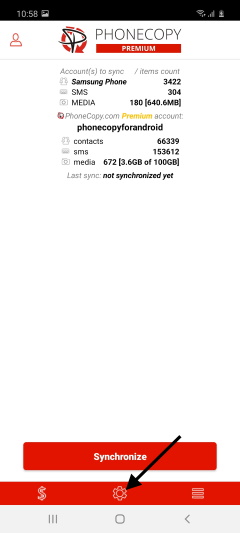
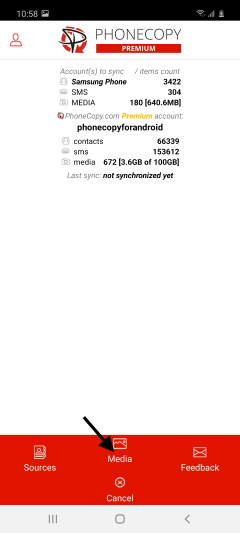
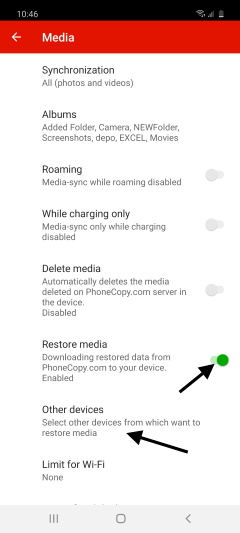
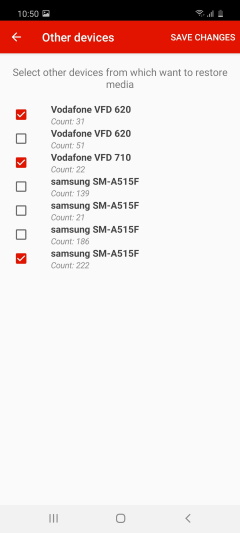
In Other devices option you can select other devices you would like to restore media from. Tap on the desired device and Save changes.
The choice Unclassified media means the media from the devices you have already deleted from the devices linked to your profile.
Setting up iPhone photo restore
First, make sure you have the latest version of PhoneCopy downloaded on your device.
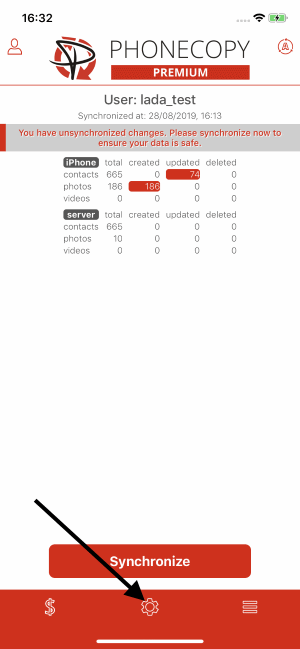
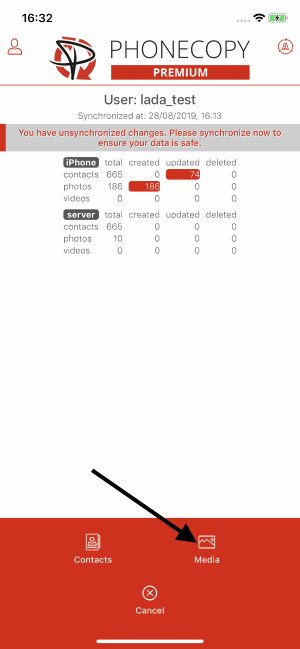
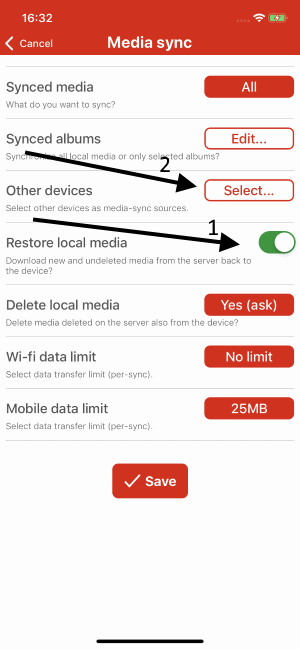
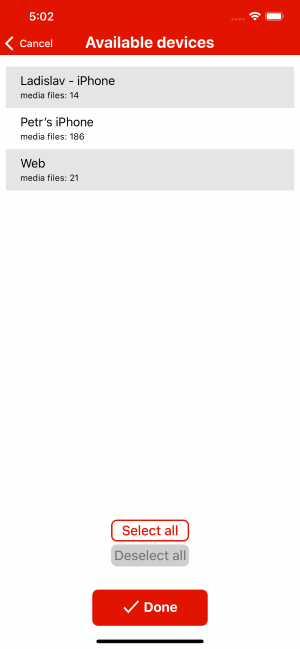
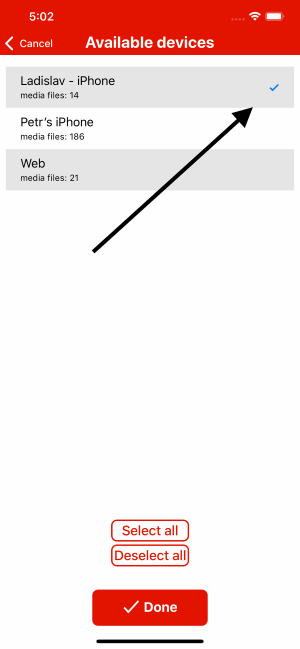
In Other devices option you can select other devices you would like to restore media from. Tap on the desired device and Save changes.
The choice Web means the media from the devices you have already deleted from the devices linked to your profile.
