Backup contactos, calendário, tareas, notas and call logs from Nokia 3300 americas
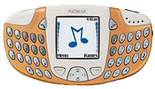
Available guides for synchronization to the secure cloud
Supported functions
- contact synchronization
- calendar synchronization
- task synchronization
- note synchronization
- call log backup
Nokia 3300 americas is supported on PhoneCopy. Please note that following settings may vary a little depending on the firmware version.
Text guideline - How to backup
With Nokia 3300 americas
Las instrucciones no han sido trducidas a su lengua.
- Press Menu and choose Organiser, Synchronisation, and Settings.
- Press Edit active internet sync settings and configure given fields.
▼ hide fields
- Setting name: Write PhoneCopy
- Choose Data for synchronisation and mark the items you want to synchronise and press Done.
- Answer the question Yes.
- Choose Database address and config the items which you want to synchronise.
▼ hide fields
- Contact database: Write contacts
- Calendar database: Write calendar
- Notes database: Write notes
- Configure given fields.
▼ hide fields
- User name: Write your_username
- Password: Write your_password
- Synchronization server: Write http://www.phonecopy.com/sync
- Press 4x Back and Exit.
Por favor, ahora asigne su teléfono a su cuenta PhoneCopy.
En el caso de problemas con la sincronización, contacte con nosotros.

