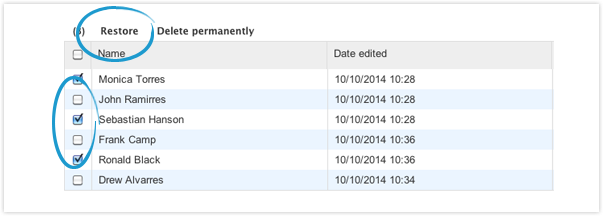Contact history
Browse change history
PhoneCopy Premium users have access to some more exciting features. Did you delete an important number from the contact or made a mistake while editing it?
Just click on that contact and look for the clock symbol to see the full history of changes from web or any of your devices. If you decide that you would prefer to abandon the current version and use an older one, click on Restore.
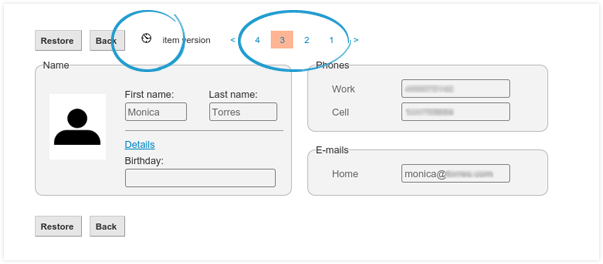
Restore deleted contacts
When you accidentally delete contacts on PhoneCopy or in your synchronized device, don't worry. You can find the in your trash folder and restore them, if you wish. Just click on the Restore deleted contacts button to view your deleted contacts.
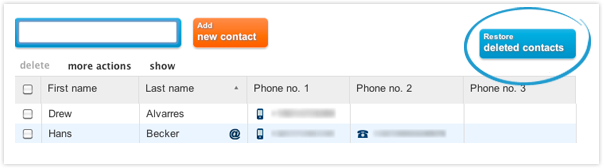
Then, simply select the contacts you wish to restore, press restore and they will appear back in your regular contact book.
Contacts deleted more than 30 days ago can be automatically deleted, and you will not be able to recovered. If you have a Premium account, deleted contacts stay in your trash folder for the whole year unless you decide to delete them permanently.