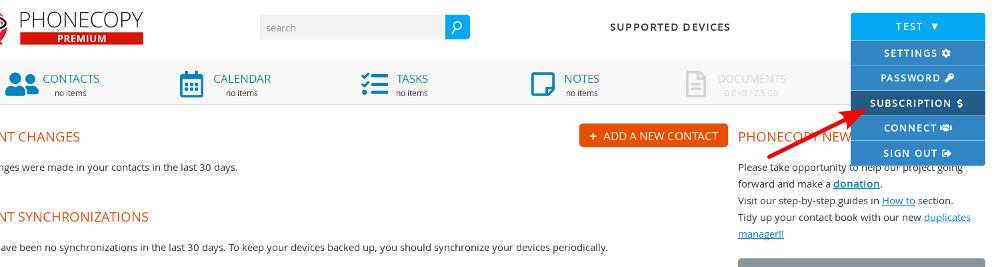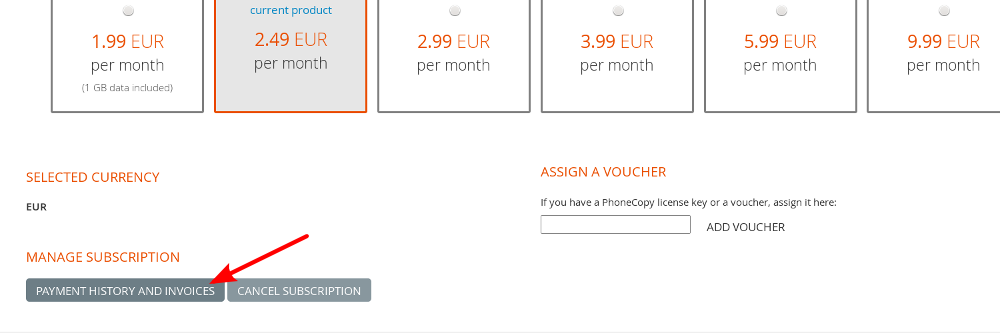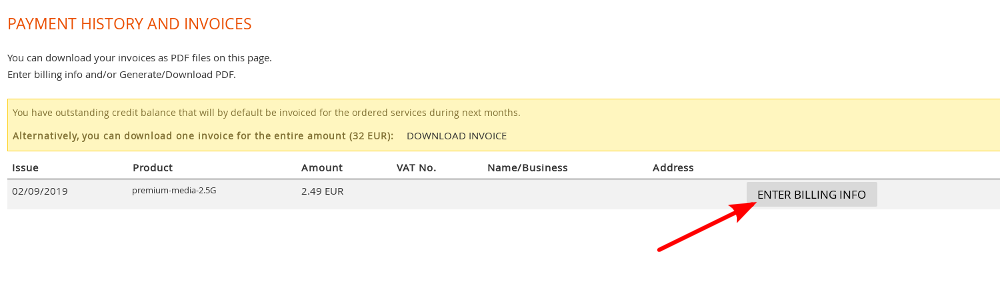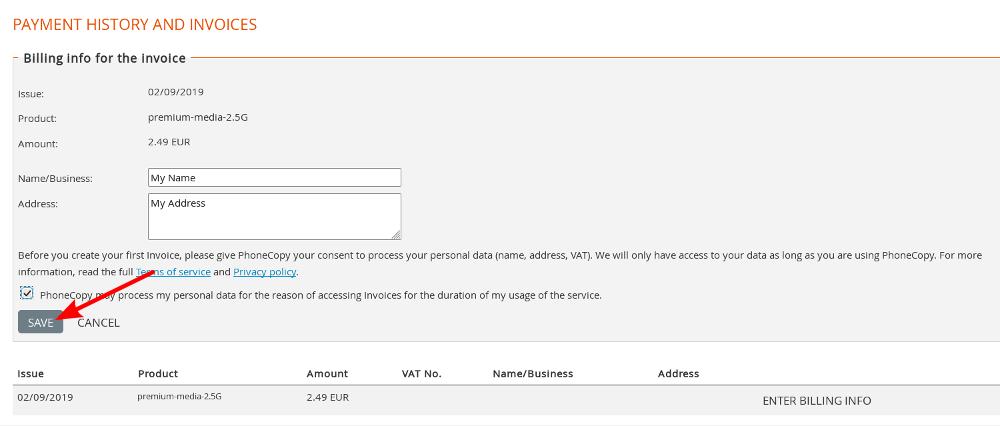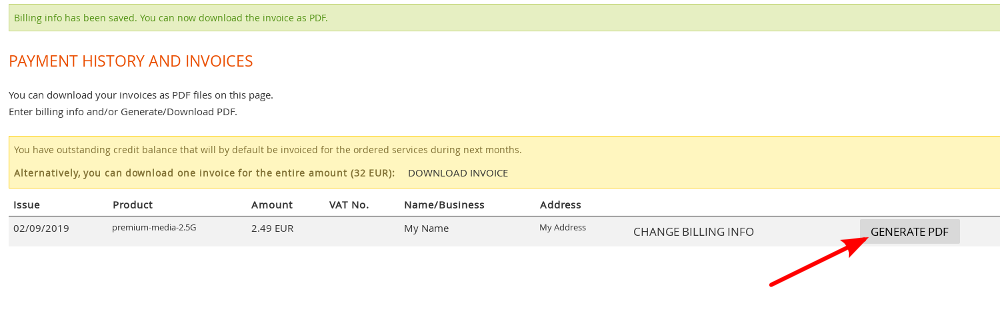El artículo no ha sido traducido a su idioma.
How to get an invoice generated
Have you paid for the Premium subscription or data storage and need to get an invoice? Here is a manual how to do it
Click on Settings -> then go to Subscription -> Payment history . Here you will see your payments and can Enter or Change your billing info*. After you have filled in correct data Save them and then you can Generate and Download your invoice in PDF form.
* you can change the billing info only before the download and always till the end of the month.