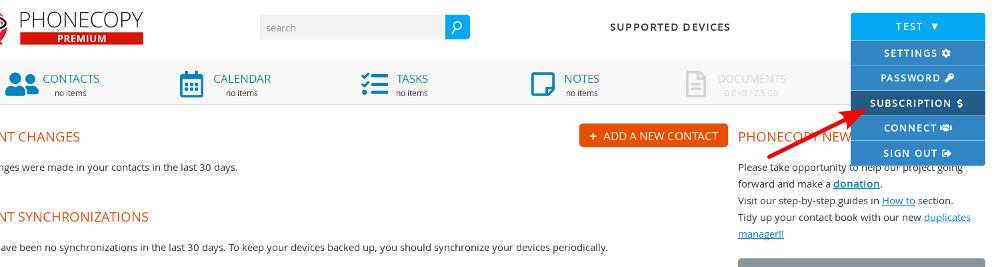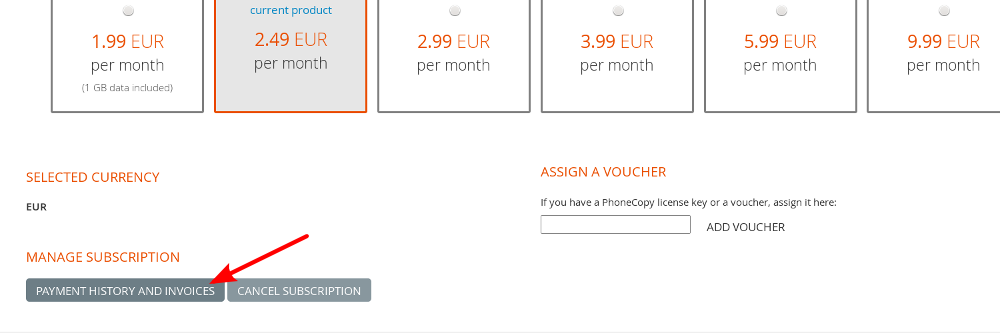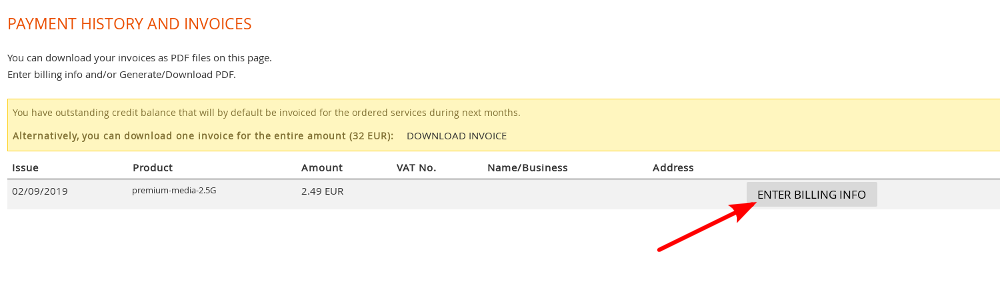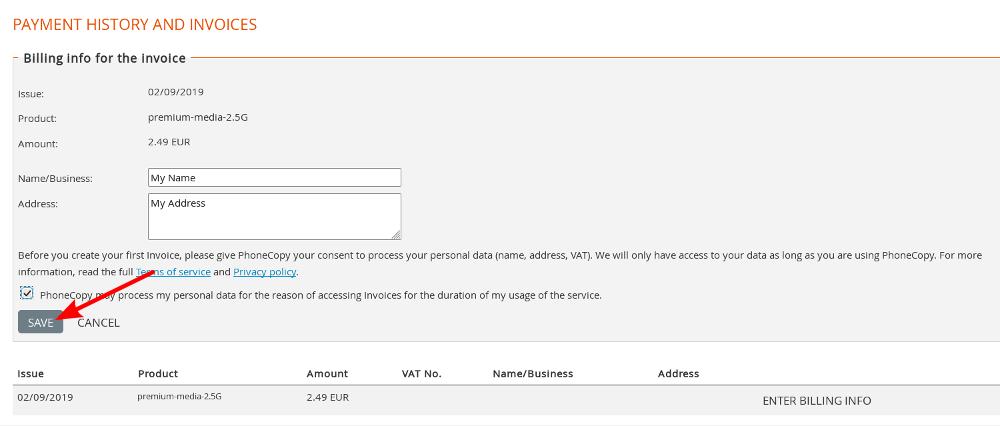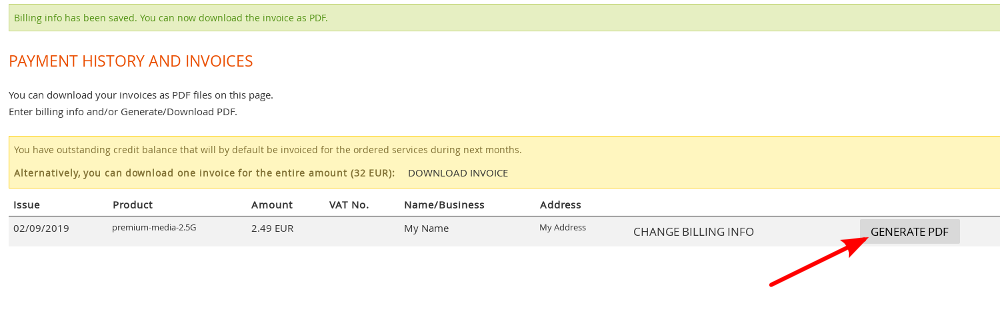Данная статья еще не переведена на ваш язык.
How to get an invoice generated
Have you paid for the Premium subscription or data storage and need to get an invoice? Here is a manual how to do it
Click on Settings -> then go to Subscription -> Payment history . Here you will see your payments and can Enter or Change your billing info*. After you have filled in correct data Save them and then you can Generate and Download your invoice in PDF form.
* you can change the billing info only before the download and always till the end of the month.