Backup Kontakte from Microsoft Windows 8
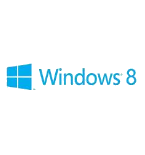
Available guides for synchronization to the secure cloud
Supported functions
- Kontakt-Synchronisation
Microsoft Windows 8 wird von PhoneCopy unterstützt. Please note that following settings may vary a little depending on the firmware version.
Confirmed models
Confirmed versions
News
- 22.08.24
- User from Madagaskar has synchronized Kontakte with his phone.
- 30.06.21
- This phone model was just synchronized by PhoneCopy user in Deutschland. It transferred Kontakte.
- 18.02.21
- We just got first user of this model in United States! Someone just backed up his Kontakte.
- 09.12.20
- Recently we got new user of Microsoft Windows 8 also in Algerien. He is using PhoneCopy for backup of Kontakte.
- 22.11.20
- Microsoft Windows 8 phone was synchronized by PhoneCopy user in Pakistan. His Kontakte were transferred.
Microsoft Windows 8 Nutzer auf der ganzen Welt
Microsoft Windows 8 wird häufig von PhoneCopy-Benutzern in Ländern wie Kenia - 37.93%, Pakistan (Pākistān, پاکستان) - 24.14%, Deutschland (Deutschland) - 13.79%, Indien (Bharôt, ভাৰত, ভারত, Bhārat, ભારત, भारत, Bhārata, ಭಾರತ, Bhāratam, ഭാരതം, Bharôtô, ଭାରତ, ਭਾਰਤ, भारतम्, Bārata, பாரதம், Bhāratadēsam, భారత దేశం) - 6.90%, Österreich (Österreich) - 3.45%, Madagaskar (Madagasikara) - 3.45%, United States (Estados Unidos, États-Unis, ‘Amelika Hui Pū ‘ia) - 3.45%, Algerien (Dzayer, ⴷⵣⴰⵢⴻⵔ, Al-Jazā'ir, الجزائر) - 3.45%, Vietnam (Việt Nam) - 3.45% verwendet.
Auf der Karte
Following heat map shows contacts synchronisations with Microsoft Windows 8 using PhoneCopy across the globe.
Text guideline - How to backup
Mit Microsoft Windows 8
- Install the "PhoneCopy" application from the "Productivity" section on the "Windows Store" .
- In main menu press PhoneCopy.
- Do you have an account on the www.phoneCopy.com? ▼ hide "create new account"
- Choose Create new account and fill in the following fields. If you already made your registration on pages www.phonecopy.com, please go to indent "use existing account".
- Username
- your_username
- Password
- your_password
- Repeat password
- retype your password once again
- fill in your email so we can contact you in case you will lost password.
- Timezone
- select your timezone - important for calendar on the web
- Captcha
- retype the code to prove that you are human
- Press Sign up
▼ hide "use existing account"- Choose Use existing account and fill in the following fields.
- Username
- your_username
- Password
- your_password
- Contacts folder
- select where the synchronized contacts will be located
- Press OK.
- Choose Create new account and fill in the following fields. If you already made your registration on pages www.phonecopy.com, please go to indent "use existing account".
- Press synchronize. You can see your synchronized contacts on www.phonecopy.com.
If you need more help with the settings, visit our step by step screenshot guide.
For more information about our app, visit our PhoneCopy for Windows page.
Bei Problemen mit der Synchronisierung, bitte kontaktieren Sie uns.
Benutzer Kommentare
Um einen Kommentar zu hinterlassen, melden Sie sich an.
-
How to uninstall PhoneCopy from Windows 11? fieloryb, 21.12.25
-
Go to Settings -> Application, then find PhoneCopy and press Uninstall button
-

