Sauvegarder contacts depuis Microsoft Windows 8
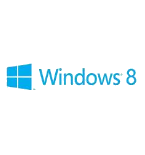
Available guides for synchronization to the secure cloud
Supported functions
- synchronisation des contacts
Microsoft Windows 8 est pris en charge avec PhoneCopy. Veuillez noter que les paramètres suivants peuvent varier légèrement en fonction de la version du micrologiciel.
Confirmed models
Confirmed versions
Nouvelles
- 22/08/2024
- User from Madagascar has synchronized contacts with his phone.
- 30/06/2021
- This phone model was just synchronized by PhoneCopy user in Allemagne. It transferred contacts.
- 18/02/2021
- We just got first user of this model in États-Unis! Someone just backed up his contacts.
- 09/12/2020
- Recently we got new user of Microsoft Windows 8 also in Algérie. He is using PhoneCopy for backup of contacts.
- 22/11/2020
- Microsoft Windows 8 phone was synchronized by PhoneCopy user in Pakistan. His contacts were transferred.
Microsoft Windows 8 utilisateurs dans le monde
Microsoft Windows 8 est souvent utilisé par les utilisateurs de PhoneCopy dans des pays comme Kenya - 37.93%, Pakistan (Pākistān, پاکستان) - 24.14%, Allemagne (Deutschland) - 13.79%, Inde (Bharôt, ভাৰত, ভারত, Bhārat, ભારત, भारत, Bhārata, ಭಾರತ, Bhāratam, ഭാരതം, Bharôtô, ଭାରତ, ਭਾਰਤ, भारतम्, Bārata, பாரதம், Bhāratadēsam, భారత దేశం) - 6.90%, Autriche (Österreich) - 3.45%, Madagascar (Madagasikara) - 3.45%, États-Unis (Estados Unidos, États-Unis, ‘Amelika Hui Pū ‘ia) - 3.45%, Algérie (Dzayer, ⴷⵣⴰⵢⴻⵔ, Al-Jazā'ir, الجزائر) - 3.45%, Vietnam (Việt Nam) - 3.45%.
Sur la carte
La carte de chaleur suivante montre les synchronisations des contacts avec Microsoft Windows 8 à l'aide de PhoneCopy dans le monde entier.
Guide textuel - Comment sauvegarder
Avec Microsoft Windows 8
- Install the "PhoneCopy" application from the "Productivity" section on the "Windows Store" .
- In main menu press PhoneCopy.
- Do you have an account on the www.phoneCopy.com? ▼ hide "create new account"
- Choose Create new account and fill in the following fields. If you already made your registration on pages www.phonecopy.com, please go to indent "use existing account".
- Username
- your_username
- Password
- your_password
- Repeat password
- retype your password once again
- fill in your email so we can contact you in case you will lost password.
- Timezone
- select your timezone - important for calendar on the web
- Captcha
- retype the code to prove that you are human
- Press Sign up
▼ hide "use existing account"- Choose Use existing account and fill in the following fields.
- Username
- your_username
- Password
- your_password
- Contacts folder
- select where the synchronized contacts will be located
- Press OK.
- Choose Create new account and fill in the following fields. If you already made your registration on pages www.phonecopy.com, please go to indent "use existing account".
- Press synchronize. You can see your synchronized contacts on www.phonecopy.com.
If you need more help with the settings, visit our step by step screenshot guide.
For more information about our app, visit our PhoneCopy for Windows page.
En cas de problemes dans la synchonisation, veuillez nous contacter.
Commentaires des utilisateurs
Pour laisser un commentaire identifiez-vous.
-
How to uninstall PhoneCopy from Windows 11? fieloryb, 21/12/2025
-
Go to Settings -> Application, then find PhoneCopy and press Uninstall button
-

