How to synchronize contacts to BlackBerry 10
Number of new BlackBerry 10 phones are still growing nad users need backup or synchronize contacts with other devices. For these purposes there is a simple solution PhoneCopy.com, which we've prepared this tutorial for. Alternatively you can visit our BlackBerry video guide on our YouTube channel.
IF YOU NEED TO TRANSFER CONTACTS FROM Blackberry please use another guide
Next help and advices are on page How to
How to start?

You need a BlackBerry 10 phone. Let us just remind you, that for now PhoneCopy for BlackBerry only transfers contacts.
This article should work for all BlackBerry 10 phones which are: none
Registration on Phonecopy.com
Phonecopy client registration is simple. Choose your username and insert your email address, where we will send you a confirmation email that you will need to activate your account.
BlackBerry setup
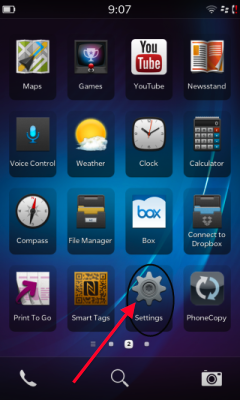 .
.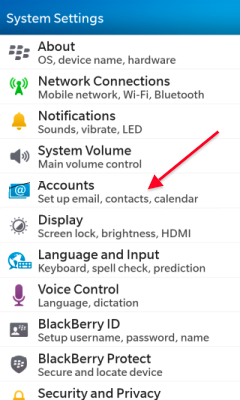
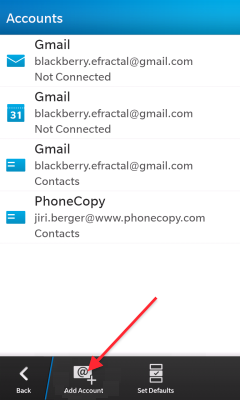
Choose Advanced, which is bellow the image. Choose Microsoft Exchange ActiveSync in Advanced Setup.
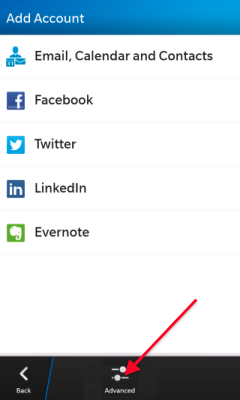
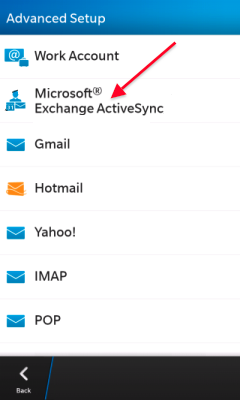
Fill in everything, what is important.Type phonecopy into boxes Decription and domain , fill in your username, email address and password. Type www.phonecopy.com as Server address and turn on just "Use SSL".
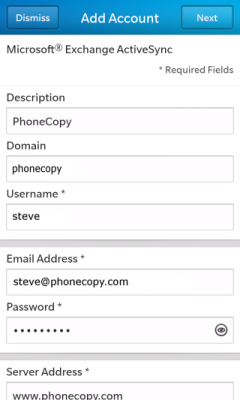
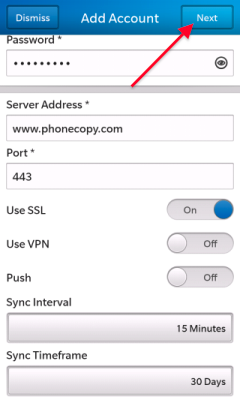
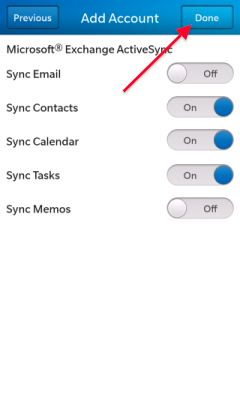
If you press the button Done, synchronisation start automatically. If you add new contacts into phonecopy or your phone, next synchronisation start automatically. Choose menu Contacts , and select PhoneCopy Active Sync for seeing your contacts .
Now you have all your contacts synchronized on PhoneCopy and you can edit your contacts in your online account. PhoneCopy can also be used as a regular synchronization service, should you lose your phone or the stored data, or if you just run out of battery and you need to see your contacts online. Also, on your online account, you will see full history of your contacts, as well as the data that you've deleted in between the synchronizations. You can find them in an archvie from where you can restore them. And if this is still not enough of a backup for you, you can download a .CSV file, that you can store in your computer
IF YOU NEED TO TRANSFER CONTACTS FROM Blackberry please use another guide
