Backup contacts, calendar, photos and videos from Alcatel 3088X
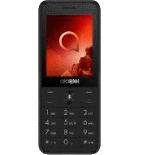
Available guides for synchronization to the secure cloud
Supported functions
- contact synchronization
- calendar synchronization
- photo synchronization
- video synchronization
- automatic sync
Alcatel 3088X is supported on PhoneCopy. Please note that following settings may vary a little depending on the firmware version.
Confirmed models
Confirmed versions
News
- 30/07/2025
- We detected PhoneCopy app on Alcatel 3088X phone in Malta. All contacts were backed up.
- 24/07/2025
- This phone model was just synchronized by PhoneCopy user in Kiribati. It transferred contacts and media.
- 16/09/2024
- We detected PhoneCopy app on Alcatel 3088X phone in Madagascar. All contacts and media were backed up.
- 19/06/2024
- We just got first user of this model in Papua New Guinea! Someone just backed up his contacts.
- 02/03/2024
- Recently we got new user of Alcatel 3088X also in Egypt. He is using PhoneCopy for backup of contacts and media.
KaiOS versions running on Alcatel 3088X
PhoneCopy for KaiOS app supports various KaiOS versions. Our users synchronized their Alcatel 3088X running KaiOS 2.5.1.1 (99.87%), KaiOS 2.5.1 (0.13%).
Following pie chart illustrates share between KaiOS versions on Alcatel 3088X when syncing with PhoneCopy.
Alcatel 3088X users around the world
According to our statistics, PhoneCopy users use Alcatel 3088X for data backup in countries France - 17.37%, Spain (España, Espanya, Espainia, Espanha) - 16.83%, Morocco (Amerruk, Elmeɣrib, ⴰⵎⵔⵔⵓⴽ, ⵍⵎⵖⵔⵉⴱ, Al-maɣréb, المغرب) - 13.95%, Egypt (Misr, Masr, مصر) - 13.68%, Turkey (Türkiye) - 12.04%, Netherlands (Nederland, Nederlân) - 3.28%, Germany (Deutschland) - 3.15%, United Kingdom (Y Deyrnas Unedig, Unitit Kinrick, Rìoghachd Aonaichte, Ríocht Aontaithe, An Rywvaneth Unys) - 2.87%, Nigeria (Nijeriya, Naigeria, Nàìjíríà) - 2.74%, Czechia (Czech Republic, Česká republika) - 2.74% and 18 more.
Following heat map illustrates share between users around the world synchronizing their Alcatel 3088X using PhoneCopy.
Text guideline - How to backup
From Alcatel 3088X
- Download our PhoneCopy for KaiOS from application KaiOS Marketplace to your mobile device.
- After launching the application, create a new account from the application. If you have already created an account on web pages www.phonecopy.com, log in to this existing account in the application.
- After succesful login press "Synchronize" for complete synchronization, you can choose "This device >> Server" for one-way sync.
If you need more help with the settings, visit our step by step screenshot guide: How to synchronize contacts to phone with KaiOS
If you need more help with the settings, visit our step by step screenshot guide: How to backup contacts from phone with Kai OS
In the case of problems with synchronization, please contact us.
To Alcatel 3088X
- Download our PhoneCopy for KaiOS from application KaiOS Marketplace to your mobile device.
- After launching the application, log in to this existing account in the application.
- After succesful login press "Synchronize" for complete synchronization, you can choose "Server >> This device" for one-way sync.
If you need more help with the settings, visit our step by step screenshot guide: How to synchronize contacts to phone with KaiOS
If you need more help with the settings, visit our step by step screenshot guide: How to backup contacts from phone with Kai OS
In the case of problems with synchronization, please contact us.
User comments
To leave a comment please sign in.
-
i want restore back to my phone future32, 12/10/2020


