Sauvegarder Samsung Chat (GT-S5270) avec PhoneCopy
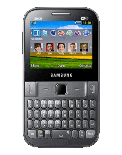
Available guides for synchronization to the secure cloud
Supported functions
Samsung Chat (GT-S5270) est pris en charge avec PhoneCopy. Veuillez noter que les paramètres suivants peuvent varier légèrement en fonction de la version du micrologiciel.
Confirmed models
Confirmed versions
Nouvelles
- 24/06/2023
- User from Afrique du Sud has synchronized contacts with his phone.
- 17/03/2023
- Someone used PhoneCopy for backup of this phone model in Autriche. His contacts were transferred.
- 05/03/2022
- Even in Croatie we have a user with Samsung Chat (GT-S5270) phone. He backs up his contacts.
- 17/07/2021
- User from Bangladesh has synchronized contacts with his phone.
- 17/06/2021
- First user from Côte d'Ivoire just synced his contacts on Samsung Chat (GT-S5270) phone.
Samsung Chat (GT-S5270) utilisateurs dans le monde
Samsung Chat (GT-S5270) est privilégié pour la sauvegarde des contacts par les utilisateurs de PhoneCopy dans plusieurs pays du monde - Afrique du Sud (Suid-Afrika, iNingizimu Afrika, uMzantsi Afrika, Afrika-Borwa, Afrika Borwa, Aforika Borwa, Afurika Tshipembe, Afrika Dzonga, iSewula Afrika) - 44.19%, Inde (Bharôt, ভাৰত, ভারত, Bhārat, ભારત, भारत, Bhārata, ಭಾರತ, Bhāratam, ഭാരതം, Bharôtô, ଭାରତ, ਭਾਰਤ, भारतम्, Bārata, பாரதம், Bhāratadēsam, భారత దేశం) - 17.44%, Autriche (Österreich) - 12.79%, Roumanie (România) - 6.98%, Côte d'Ivoire (Côte d'Ivoire) - 5.81%, Pologne (Polska) - 4.65%, Monténégro (Crna Gora, Црна Гора) - 2.33%, Croatie (Hrvatska) - 1.16%, Espagne (España, Espanya, Espainia, Espanha) - 1.16%, Suisse (Schweiz, Suisse, Svizzera, Svizra) - 1.16%, Allemagne (Deutschland) - 1.16%, Bangladesh (বাংলাদেশ) - 1.16%.
Sur la carte
L'histogramme illustre la sauvegarde de Samsung Chat (GT-S5270) avec PhoneCopy dans le monde entier.
Guide textuel - Comment sauvegarder
Avec Samsung Chat (GT-S5270)
| Profile name: | PhoneCopy |
|---|---|
| Host address: | http://www.phonecopy.com/sync |
| Port: | 80 |
| Login name: | username |
| Password: | Enter the password (allowed length is 5-50 characters) |
| Remote calendar database: | Calendar |
| Remote contact database: | Contacts |
| Remote note database: | Notes |
| Remote task/To-Do database: | Tasks |
| HTTP authentication | No |
| HTTP/Network username: | Do not enter |
| HTTP password: | Do not enter |
| Allow sync request: | Yes |
| Confirm sync request: | No |
| Internet connection: | Choose a connection, which you use for web browsing on your mobile phone (e.g. internet or GPRS etc.) |
When the above mentioned set up is done, start a sychronization.
Et maintenant, veuillez assigner votre téléphone à votre compte PhoneCopy.
En cas de problemes dans la synchonisation, veuillez nous contacter.

