Backup contacts, photos, videos, sms messages and call logs from Huawei P30 Pro VOG-AL00
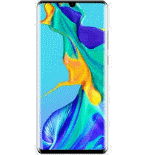
Available guides for synchronization to the secure cloud
Supported functions
- contact synchronization
- sms backup
- call log backup
- photo synchronization
- video synchronization
- automatic sync
Huawei P30 Pro VOG-AL00 is supported on PhoneCopy. Please note that following settings may vary a little depending on the firmware version.
Confirmed models
Confirmed versions
- Android 10
- Android 9.0 Pie
News
- 03/02/2024
- This phone model was just synchronized by PhoneCopy user in Pakistan. It transferred contacts.
- 01/02/2021
- Someone used PhoneCopy for backup of this phone model in Ireland. His contacts were transferred.
- 21/05/2020
- We just got first user of Huawei P30 Pro VOG-AL00 in United Arab Emirates! Someone just backed up his contacts from a new phone.
- 14/12/2019
- First user from Thailand just synced his contacts on Huawei P30 Pro VOG-AL00 phone.
Android versions running on Huawei P30 Pro VOG-AL00
When synchronizing, PhoneCopy users had following Android versions on their Huawei P30 Pro VOG-AL00: Android 10 (60.00%), Android 9.0 Pie (40.00%).
Following chart shows contacts synchronisations with Huawei P30 Pro VOG-AL00 running different Android versions.
Huawei P30 Pro VOG-AL00 users around the world
According to our statistics, PhoneCopy users use Huawei P30 Pro VOG-AL00 for data backup in countries Ireland (Éire) - 40.00%, Pakistan (Pākistān, پاکستان) - 20.00%, Thailand (Thai, Prathet Thai, Ratcha-anachak Thai, ไทย, ประเทศไทย, ราชอาณาจักรไทย) - 20.00%, United Arab Emirates (Al-’Imārat Al-‘Arabiyyah Al-Muttaḥidah, الإمارات العربيّة المتّحدة) - 20.00%.
Following heat map shows contacts synchronisations with Huawei P30 Pro VOG-AL00 using PhoneCopy across the globe.
Text guideline - How to backup
From Huawei P30 Pro VOG-AL00
- Download our PhoneCopy for Huawei application to your mobile device.
- After launching the application, create a new account from the application. If you have already created an account on web pages www.phonecopy.com, log in to this existing account in the application.
- After succesful login press "Synchronize" for complete synchronization, or press "Advanced & Account", select "One-way sync" and after choose "This device >> server" for one-way sync.
More detailed information and instructions include screenshots: how to backup and synchronize contacts from Huawei
For more information about our app, visit our PhoneCopy for Huawei page.
Let us just remind you, that for now PhoneCopy for Android transfers to server contacts, photos, videos, Call Logs and SMS.
In the case of problems with synchronization, please contact us.
To Huawei P30 Pro VOG-AL00
- Download our PhoneCopy for Huawei application to your mobile device.
- After launching the application, create a new account from the application. If you have already created an account on web pages www.phonecopy.com, log in to this existing account in the application.
- After succesful login press "Synchronize" for complete synchronization, or press "Advanced & Account", select "One-way sync" and after choose "Server >> this device" for one-way sync.
More detailed information and instructions include screenshots: how transfer contacts to Huawei
For more information about our app, visit our PhoneCopy for Huawei page.
Let us just remind you, that for now PhoneCopy for Android transfers to server contacts, photos, videos, Call Logs and SMS.
In the case of problems with synchronization, please contact us.
User comments
To leave a comment please sign in.
-
Hi, please since the day I have been using my Tecno spark 3 I yve not enjoy my personal video coverage, I mean whenever I make videos coverage then when I try to play the video, the video won't play very well, the picture in the video won't move the way a normal video suppose to move(skipping) please what can I do? abiolaolatubosun16, 08/06/2021
-
Sorry, we are a backup and synchronization service and not Tecno support.
-


